Small nonprofit organizations face a unique balancing act: maximizing their mission impact while maintaining financial transparency and compliance. Unlike for-profit businesses, nonprofits must navigate complex fund accounting requirements, donor restrictions, and regulatory obligations—all while operating with limited resources and staff.
The right accounting software can transform how your organization manages finances, turning what was once a time-consuming burden into a streamlined process that supports your mission. From tracking restricted donations to generating IRS-compliant reports, modern accounting solutions offer nonprofits the tools they need to operate efficiently and transparently.
This comprehensive guide explores the essential features, top software options, and strategic considerations that will help your small nonprofit choose the perfect accounting solution. We’ll examine everything from basic bookkeeping needs to advanced inventory tracking, ensuring you have the knowledge to make an informed decision that serves your organization for years to come.
Understanding the Unique Accounting Needs of Small Nonprofits
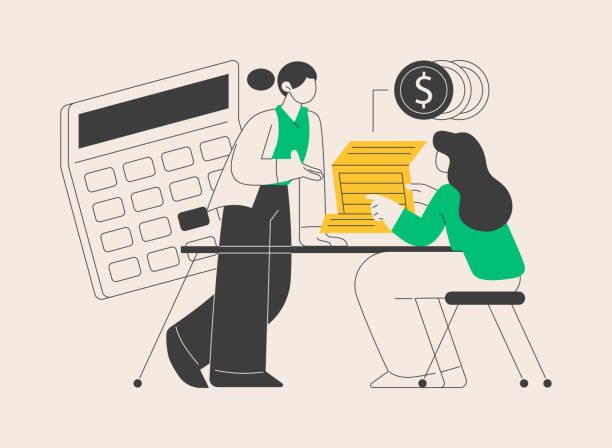
Small nonprofits operate under financial requirements that differ significantly from traditional businesses. These organizations must maintain meticulous records while demonstrating accountability to donors, board members, and regulatory agencies.
Budget Management and Financial Reporting Requirements
Nonprofit budget management extends beyond simple income and expense tracking. Organizations must monitor program effectiveness, administrative costs, and fundraising expenses to maintain their tax-exempt status. The IRS requires nonprofits to demonstrate that no more than 35% of their total expenses go toward fundraising activities, while program expenses should represent the majority of spending.
Financial reporting for nonprofits involves creating statements of financial position, activities, and cash flows. These reports must clearly show how funds were used to advance the organization’s mission, making transparency a critical component of nonprofit accounting.
Fund Accounting and Donor Restrictions
Fund accounting represents one of the most complex aspects of nonprofit financial management. Unlike businesses that track profits and losses, nonprofits must segregate funds based on donor restrictions and intended purposes. Temporarily restricted funds come with specific conditions about how and when they can be used, while permanently restricted funds (like endowments) have lasting limitations.
This system requires accounting software that can track multiple “funds” within a single organization, ensuring that restricted donations are used appropriately and that financial reports accurately reflect fund balances and restrictions.
Compliance and Audit Considerations
Small nonprofits must comply with federal, state, and local regulations that vary based on their annual revenue, activities, and geographic location. Organizations with annual gross receipts over $50,000 must file Form 990 with the IRS, while those receiving federal grants face additional reporting requirements.
Many nonprofits undergo annual audits or reviews, requiring detailed transaction records, supporting documentation, and clear audit trails. The right accounting software should facilitate these processes by maintaining comprehensive records and generating the reports auditors need.
Key Features to Look for in Accounting Software for Nonprofit Organizations
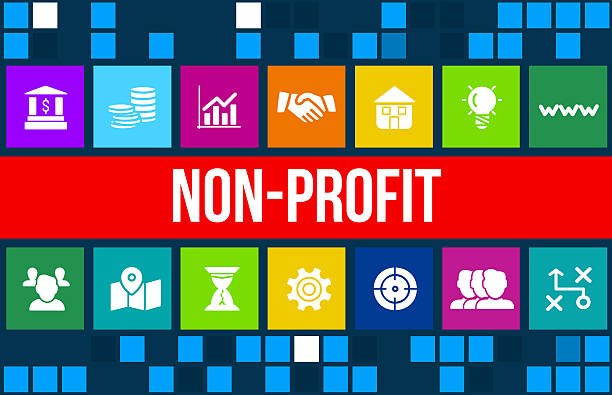
Selecting accounting software for small nonprofit organization requires careful consideration of features that address the unique challenges nonprofits face. The ideal solution should simplify complex processes while ensuring compliance and transparency.
User-Friendliness and Ease of Implementation
Many small nonprofits rely on volunteers or staff members without extensive accounting backgrounds. Software interfaces should be intuitive, with clear navigation and helpful guidance for common tasks. Look for solutions that offer comprehensive onboarding, training resources, and responsive customer support.
Implementation should be straightforward, with data import capabilities that allow you to transfer existing financial information without starting from scratch. Cloud-based solutions often provide easier setup and automatic updates, reducing the technical burden on your organization.
Fund Accounting Capabilities
Robust fund accounting features are essential for nonprofits managing multiple funding sources. The software should allow you to create separate funds, track restricted and unrestricted donations, and generate reports showing fund balances and activities.
Advanced fund accounting features include the ability to allocate expenses across multiple funds, track grant compliance, and manage endowment funds with specific investment and spending policies.
Reporting and Analytics Features
Comprehensive reporting capabilities help nonprofits demonstrate impact and maintain transparency. Essential reports include statements of financial position, activities, and functional expenses. The software should also generate donor reports, grant reports, and budget-to-actual comparisons.
Analytics features can help organizations identify trends, monitor program effectiveness, and make data-driven decisions about resource allocation and fundraising strategies.
Integration with Other Nonprofit Tools
Many nonprofits use specialized software for donor management, volunteer coordination, and program tracking. Look for accounting solutions that integrate seamlessly with these tools, eliminating duplicate data entry and ensuring consistency across systems.
Popular integrations include donor management systems, online fundraising platforms, payroll services, and banking institutions for automatic transaction downloads.
Non Profit Inventory Tracking Capabilities
Organizations that manage physical goods—from food banks to clothing distribution centers—need robust inventory tracking features. The software should handle donated goods, purchased inventory, and items distributed to beneficiaries.
Budgeting Tools
Effective budgeting tools help nonprofits plan for the future and monitor progress against financial goals. Look for software that supports multi-year budgeting, scenario planning, and variance analysis to identify when actual results differ significantly from projections.
Detailed Comparison of Software Options
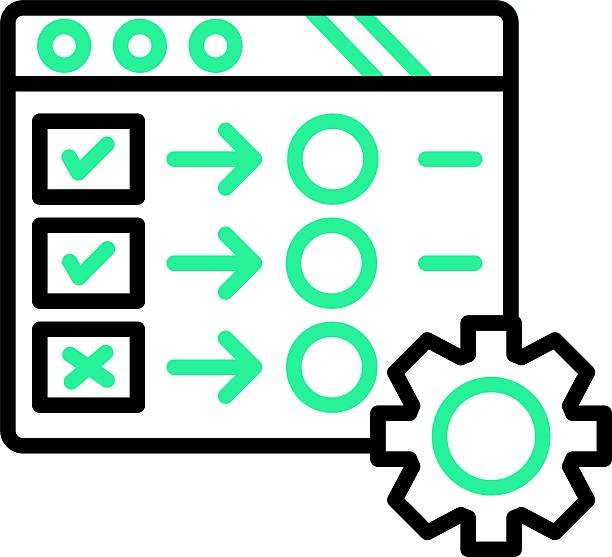
The accounting software market offers numerous solutions designed specifically for nonprofits, as well as general accounting programs with nonprofit features. Understanding the strengths and limitations of each option helps you make an informed decision.
QuickBooks Nonprofit
QuickBooks offers a specialized version for nonprofits that includes fund accounting capabilities, donor management features, and nonprofit-specific reporting templates. The software integrates with many popular nonprofit tools and provides extensive training resources.
Pros:
- Familiar interface used by many accountants and bookkeepers
- Strong integration ecosystem
- Comprehensive reporting capabilities
- Excellent customer support and training resources
Cons:
- Can be expensive for small organizations
- Some nonprofit features require higher-tier plans
- Limited grant tracking capabilities compared to specialized solutions
NetSuite Nonprofit
NetSuite provides a comprehensive cloud-based solution that combines accounting, CRM, and program management features. This enterprise-level platform offers advanced fund accounting, grant management, and reporting capabilities.
Pros:
- Highly customizable and scalable
- Comprehensive suite of nonprofit-specific features
- Strong reporting and analytics capabilities
- Excellent for organizations with complex needs
Cons:
- Higher cost and complexity may not suit small nonprofits
- Requires significant training and technical expertise
- Implementation can be time-consuming and expensive
Aplos
Aplos is designed specifically for nonprofits and churches, offering user-friendly fund accounting, donor management, and financial reporting features. The software emphasizes simplicity while providing the essential tools nonprofits need.
Pros:
- Intuitive interface designed for nonprofit users
- Affordable pricing for small organizations
- Strong fund accounting capabilities
- Excellent customer support focused on nonprofit needs
Cons:
- Limited integration options compared to larger platforms
- May lack advanced features needed by larger organizations
- Reporting capabilities are more basic than enterprise solutions
Inventory Tracking for Nonprofits
Many nonprofits manage physical inventory, from donated goods to program supplies. Effective non profit inventory tracking ensures accurate financial reporting while supporting program operations and donor stewardship.
Importance of Inventory Tracking for Nonprofits
Inventory tracking serves multiple purposes for nonprofit organizations. It enables accurate financial reporting by properly valuing donated goods and purchased supplies. It also supports program management by ensuring adequate supplies are available when needed and preventing waste through better inventory control.
For donor stewardship, detailed inventory records help organizations demonstrate how donated goods were distributed and used to advance their mission. This transparency builds trust and encourages continued support.
Tracking Donations of Goods and Managing Inventory Levels
Donated goods require special handling in nonprofit accounting systems. Organizations must record the fair market value of donated items, track their distribution, and maintain records for tax reporting purposes.
Effective inventory management systems should handle both donated and purchased items, track quantities and values, and provide alerts when inventory levels are low. Barcode scanning capabilities can streamline receiving and distribution processes, reducing errors and saving time.
Inventory Valuation Methods for Nonprofits
Nonprofits use various methods to value inventory, depending on the type of goods and their intended use. Donated goods are typically valued at fair market value at the time of donation, while purchased inventory may use cost-based valuation methods.
For organizations distributing goods to beneficiaries, inventory valuation affects both the statement of financial position and functional expense reporting. Proper valuation ensures accurate financial reporting and compliance with accounting standards.
Budgeting and Financial Reporting for Nonprofits
Effective budgeting and financial reporting form the foundation of nonprofit financial management. These processes ensure organizations can plan effectively, monitor progress, and demonstrate accountability to stakeholders.
The Budgeting Process for Nonprofits
Nonprofit budgeting begins with strategic planning and mission alignment. Organizations should develop budgets that reflect their programmatic priorities while ensuring adequate resources for administration and fundraising activities.
The budgeting process typically involves multiple stakeholders, including program directors, development staff, and board members. Collaborative budgeting ensures all departments understand resource constraints and participate in achieving financial goals.
Monthly budget monitoring allows organizations to identify variances early and make necessary adjustments. Regular budget reviews help ensure resources are allocated effectively and that programs remain on track to achieve their objectives.
Types of Financial Reports Required by Nonprofits
Nonprofits must prepare several types of financial reports to meet stakeholder needs and regulatory requirements. The statement of financial position shows the organization’s assets, liabilities, and net assets at a specific point in time.
The statement of activities demonstrates how the organization’s net assets changed during a reporting period, showing revenues, expenses, and changes in net assets with and without donor restrictions.
The statement of cash flows tracks cash receipts and payments, helping stakeholders understand the organization’s liquidity and cash management practices. Additional reports may include statements of functional expenses, which show how resources were allocated among programs, administration, and fundraising activities.
Best Practices for Financial Transparency and Accountability
Financial transparency builds trust with donors, grantors, and the communities nonprofits serve. Organizations should make key financial information readily available through annual reports, website postings, and stakeholder communications.
Regular board oversight ensures proper financial controls and accountability. Board members should receive timely financial reports and participate in budget approval and monitoring processes.
Independent audits provide external validation of financial reporting accuracy and internal control effectiveness. Even organizations not required to have audits may benefit from periodic reviews by certified public accountants familiar with nonprofit accounting standards.
Tips for Choosing the Right Software
Selecting accounting software for small nonprofit organization requires careful evaluation of your organization’s specific needs, resources, and growth plans. The right choice will support your mission while simplifying financial management.
Assess Your Organization’s Specific Needs and Requirements
Begin by documenting your current financial processes and identifying pain points that software could address. Consider factors such as the number of funds you manage, types of grants you receive, and volume of financial transactions.
Evaluate your staff’s technical skills and available time for software implementation and ongoing management. Some solutions require significant training and ongoing maintenance, while others offer more user-friendly interfaces and automated features.
Consider Scalability and Growth Potential
Choose software that can accommodate your organization’s growth without requiring costly migrations or significant disruptions. Consider factors such as user limits, transaction volumes, and advanced features you may need in the future.
Cloud-based solutions often provide better scalability than installed software, allowing you to add users and features as needed without hardware upgrades or technical complications.
Evaluate Customer Support and Training Options
Strong customer support is essential for nonprofit organizations with limited technical resources. Look for vendors that offer multiple support channels, comprehensive training materials, and responsive customer service.
Many software providers offer specialized support for nonprofits, with staff who understand the unique challenges and requirements these organizations face.
Check for Compliance with Nonprofit Accounting Standards
Ensure the software you select supports generally accepted accounting principles (GAAP) for nonprofits and can generate the reports required by your state and federal regulatory obligations.
Consider whether the software can accommodate future compliance requirements as your organization grows or takes on new funding sources with specific reporting needs.
Future Trends in Accounting Software for Nonprofits
The nonprofit technology landscape continues to evolve, with new developments offering opportunities to improve efficiency, reduce costs, and enhance mission impact.
Impact of AI and Automation on Nonprofit Accounting
Artificial intelligence and automation are beginning to transform nonprofit accounting processes. These technologies can automate routine tasks such as transaction categorization, bank reconciliation, and report generation, freeing staff time for more strategic activities.
Predictive analytics can help nonprofits forecast cash flows, identify fundraising opportunities, and optimize program resource allocation. Machine learning algorithms can detect unusual transactions or potential errors, improving financial accuracy and control.
Cloud-Based Solutions and Mobile Accessibility
Cloud-based accounting solutions offer nonprofits greater flexibility, automatic updates, and reduced technical maintenance requirements. These platforms enable remote access, supporting organizations with distributed staff or volunteers who need financial information access.
Mobile applications allow staff to capture receipts, approve expenses, and access key financial information from anywhere. This accessibility can improve efficiency and reduce delays in financial processes.
Cybersecurity Concerns and Data Protection
As nonprofits increasingly rely on cloud-based solutions and digital processes, cybersecurity becomes more critical. Organizations must evaluate potential vendors’ security measures and data protection policies.
Strong cybersecurity practices protect not only financial information but also sensitive donor and beneficiary data. Regular security updates, staff training, and incident response planning help organizations minimize risks and maintain stakeholder trust.
Frequently Asked Questions
What is the best accounting software for a small non-profit?
The best accounting software depends on your organization’s specific needs, but popular options include QuickBooks Nonprofit for its comprehensive features and integrations, Aplos for its nonprofit-focused design and affordability, and NetSuite Nonprofit for organizations needing enterprise-level capabilities.
Is there a free accounting software for nonprofit organizations?
While most comprehensive nonprofit accounting solutions require paid subscriptions, some options offer free tiers with limited features. Organizations should carefully evaluate whether free solutions meet their compliance and reporting requirements before committing to them.
Is QuickBooks free for nonprofits?
QuickBooks is not free for nonprofits, but Intuit offers discounted rates through TechSoup and other nonprofit technology programs. These discounts can make QuickBooks more affordable for qualifying organizations.
What is the best accounting method for nonprofit organizations?
Most nonprofits use the accrual accounting method, which records transactions when they occur rather than when cash changes hands. This method provides a more accurate picture of the organization’s financial position and is required for organizations with annual gross receipts over $27 million.
Making the Right Choice for Your Organization’s Future
Selecting the right accounting software represents a crucial investment in your nonprofit’s operational efficiency and financial transparency. The decision impacts not only your current financial management capabilities but also your organization’s ability to grow, adapt, and serve your community effectively.
Remember that the most expensive or feature-rich solution isn’t necessarily the best choice for your organization. Focus on software that addresses your specific pain points, fits within your budget, and can scale with your growth. Consider conducting trials or demonstrations with your top candidates to ensure the software meets your team’s needs and working style.
Take time to plan your implementation carefully, including staff training, data migration, and process updates. A thoughtful approach to software selection and implementation will provide dividends for years to come, enabling your organization to focus more resources on advancing your mission and serving your community.


